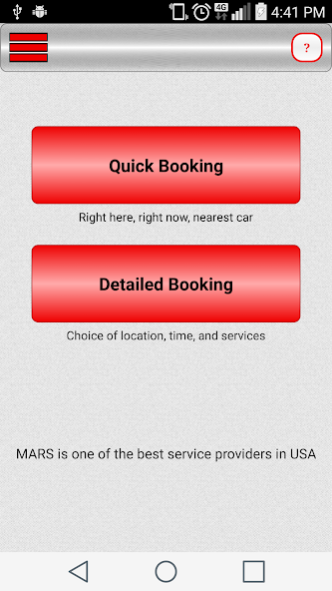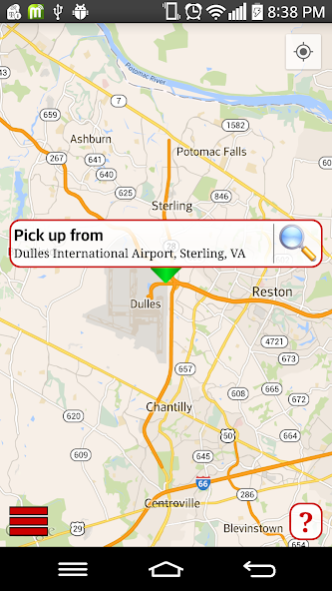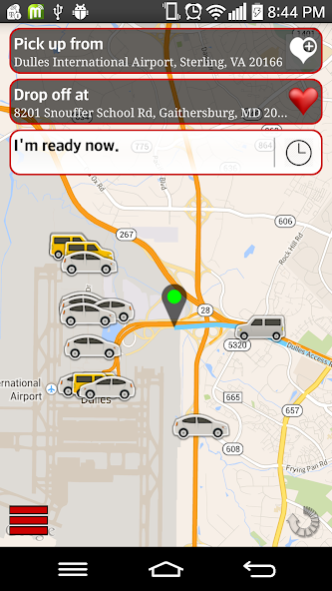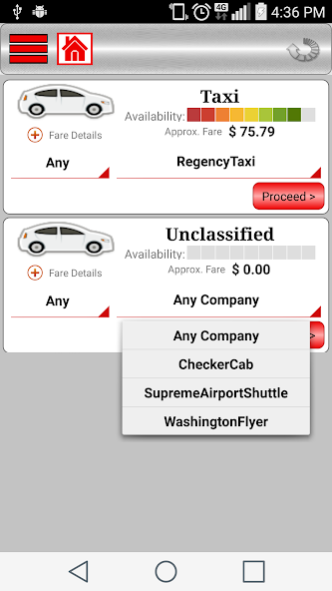LYNC Transportation 1.2.50
Free Version
Publisher Description
LYNC Transportation is world’s fastest free taxi app that allows you to easily, with a tap of a button, book a taxi and track it in real time.
Features:
✓ Fast & Easy: Don't waste your time hailing cabs under the hot sun or in the rain. Find taxis easily with a push of the button and don’t be late any-more.
✓ Safe: We thoroughly screen and train each driver to ensure that only those with clear history and best skills become our partners. Our cab app allows you to see driver's identity and car.
✓ Free: LYNC Transportation is free to download. No extra charges when when you book a taxi and the tip is absolutely voluntary
✓ Excellent service: No more bargaining and callouts!
So, why wait, request your online taxi now.
How to use:
• Wait for the app to automatically locate your address using GPS
• Confirm your location and tap “Pick Me Here”
• Watch how LYNC Transportation assigns a nearby driver. Follow him on the map
The app requires good GPS reception and Internet connection.
The lack of accuracy in determining the location may be an error from Google API, Waze or Foursquare.
About LYNC Transportation
LYNC Transportation is a free app for Android published in the Geography list of apps, part of Education.
The company that develops LYNC Transportation is Powered by IT Curves. The latest version released by its developer is 1.2.50.
To install LYNC Transportation on your Android device, just click the green Continue To App button above to start the installation process. The app is listed on our website since 2021-02-17 and was downloaded 8 times. We have already checked if the download link is safe, however for your own protection we recommend that you scan the downloaded app with your antivirus. Your antivirus may detect the LYNC Transportation as malware as malware if the download link to itcurves.mars.lync is broken.
How to install LYNC Transportation on your Android device:
- Click on the Continue To App button on our website. This will redirect you to Google Play.
- Once the LYNC Transportation is shown in the Google Play listing of your Android device, you can start its download and installation. Tap on the Install button located below the search bar and to the right of the app icon.
- A pop-up window with the permissions required by LYNC Transportation will be shown. Click on Accept to continue the process.
- LYNC Transportation will be downloaded onto your device, displaying a progress. Once the download completes, the installation will start and you'll get a notification after the installation is finished.